The University of Virginia's Library
Testing The Library's New Information Architecture
Tree Test
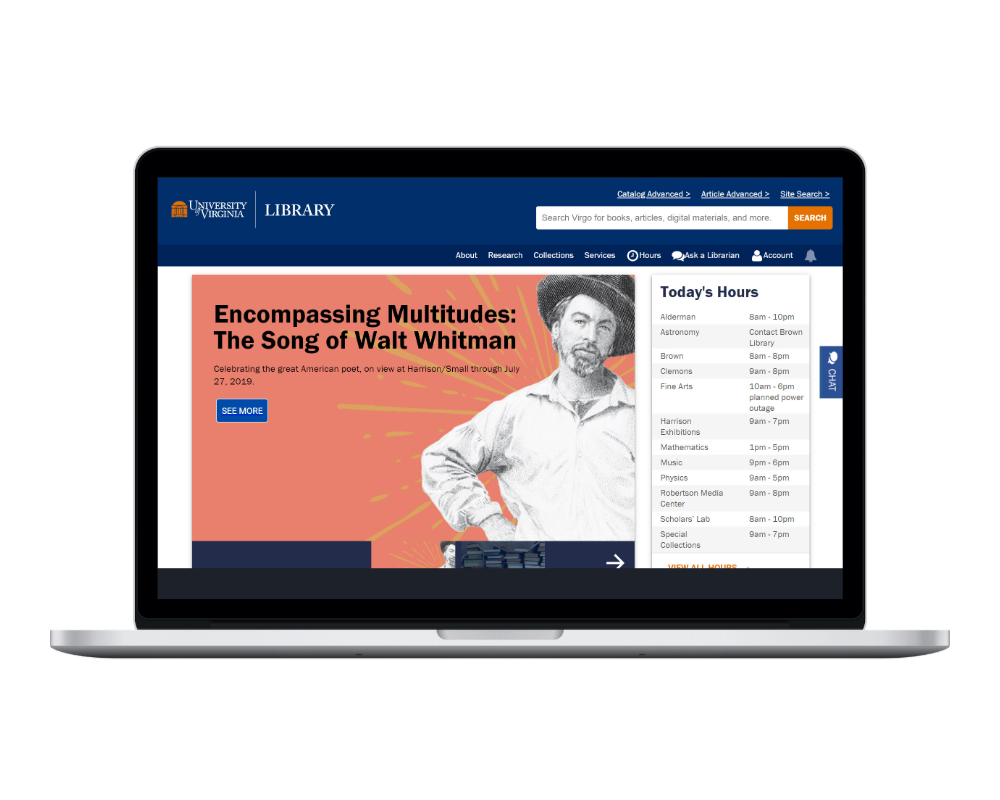
Design Process
We created the information architecture, ran tests, and consolidated the results to make improvements.
-
1
Ideate
We started by creating the information architecture from previous studies
-
2
Validate
We created the tree test, recruited participants, and conducted the study
-
3
Results
We gathered our results and extracted recommendations for our proposed IA
1. Understand
We Created a Potential Organization of the Website Based on Previous Studies
Proposed Organization
Previous user interviews and card sorts were conducted to help build mental models of the users which were used as the basis to create the information architecture of the new website design. A tree test would be utilized in order to see how well the mental models aligned with the organization of the headers. This was the proposed tree structure after conducting the user interviews and card sorts:

2. Define
Defining the tasks was crucial to making sure we were analyzing the architecture properly.
Create the Test
An online tree test was used via Optimal Workshop to determine the efficiency of the organization of the proposed new site. Optimal Workshop is a great tool to get fast results and it can be quickly analyzed to see which tasks the users struggled in.
My largest role in this study was helping create the test because I could construct tasks that students often face when they need to use the UVA library website. As a student, I was able to use my own past experiences and that of other students to create tasks that were quite common. such as finding a study space for group projects or finding a copy of a book. It was important when creating the tasks to use different terminology that wasn’t already included in headers such as using “find” instead of “search”, a term that was used in the subheader “Search, Borrow, Request” .

3. Results
For the most part, the test showed that users found it easy to navigate.
Findings
The results of the test showed that in all of the 12 tasks, 79% of the participants reached the right answer and 77% of the participants reached it without going back. This means that overall the information architecture of the site is efficient and easy to navigate but it still requires some improvement.
Task number 2 was the task in which (81%) of the participants failed.
20 out of the 42 participants went straight to “Staff Directory” in order to find the name of the librarian. As a result of this study, it would make sense to reorganize the “Subject Specialists” sub-header to be with the “Staff”.
Since 31% of the participants indirectly got the answer wrong, this means that the task could have been poorly worded. It is possible that it was not clearly indicated that the person would be considered a “specialist”.
8 participants selected “Ask a Librarian” which is technically incorrect but can be seen as an alternative to receiving help.
What I Learned
-
It is important to look into all the data before making conclusions. Sometimes the results say your task failed but the results could have also shown other logical answers that may not have been the correct answer.
-
Creating tasks that are relevant to your users and the site organization is key to a tree test.

